- /
- Savings
- /
- Savings FAQ’s
- /
- Opening an account
Need some help?
Find answers to common questions about our savings accounts.
Opening an account
-
How do I apply for a savings account?
Opening an account is simple and can be done through our mobile app. You can find it [ XXX]
Here’s what you’ll need to get started:
- Your contact details
- Your email address
- Valid Identification document and proof of address – see question What account opening checks do you carry out?
- Details of your UK current account that you’d like to register as your Nominated Bank Account.
Please note that applications are only accepted through our mobile app and can’t be processed over the phone or via post.
If you need any help along the way, our Customer Service Team is here to guide you. Don’t hesitate to reach out – we’re here to make your experience seamless and stress-free.
-
What do I need to open a savings account with Afin Bank?
To open a savings account with Afin, you will need to:
- Be 18 years or older.
- Open the account for your personal use (we currently don’t support accounts for clubs, charities, or accounts held in trust).
- Be a UK resident for tax purposes.
- Provide a valid identification document and proof of address – see question What account opening checks do you carry out?
- Have a valid mobile phone number and email address so we can stay connected with you.
- Already have a UK current account in your name to be your nominated account which you can use to transfer money to and from your Afin savings account.
-
What personal documents do I need when applying for an account?
To ensure your account is set up smoothly and securely, you’ll need to provide some identification. Don’t worry—it’s a simple process.
Valid ID Documents
To verify your identity, please provide one of the following:
- Passport
- EU identity card
- Biometric residence permit
- UK driving licence (full or provisional)
Proof of Address
We will need to confirm your address and a document to verify this. You can use any of the following, if they are valid and recent:
- Full or provisional UK driving licence (if not already used as your ID)
- Bank, credit card, or mortgage statement (less than 3 months old)
- Utility bill (less than 3 months old)
- Council Tax bill (issued within the last 12 months)
- UK Government letter, such as a benefits confirmation, poll card, or tax code notice. (issued within the last 12 months)
A Quick Tip
To make the process seamless, ensure the name on your proof of address matches the name on your ID document. We’re unable to accept documents with shortened or mismatched names.
-
Can you help me with my application?
At Afin Bank, we’re here to provide clear, fair and accessible support. If you have any questions about applying for an account or require additional support, we offer several ways to get in touch:
How to Get in Touch
Email Us at: support@afinbank.com.
Call Us: Speak with our friendly team at 0333 344 2974. We’re available Monday to Friday, 9 am to 5 pm (except bank holidays).
Accessible Formats: Need information in braille, large print, audio, or another format? Email us at support@afinbank.com, and we’ll provide what you need.
At Afin Bank, we believe everyone deserves helpful and accessible support. If you need anything, please get in touch. We’re always happy to assist.
-
What account opening checks do you carry out?
At Afin Bank, checking your identity and address is a key part of opening your account, and we make the process simple and smooth.
We use smart tools like biometric checks and electronic databases to avoid extra paperwork. If we need more documents, don’t worry—we’ll explain everything and guide you through the steps.
If your application can’t be completed for any reason, we’ll keep you updated at every stage.
Our goal is to make opening your account easy and stress-free. If you have questions or need help, just reach out to our Customer Service Team.
-
How will I know my account has been opened?
As you complete the verification process and finalise your application for your chosen product in the app, a welcome message will appear on your screen which will be confirmation that your account has been opened. You will also receive a confirmation email.
-
What is Open Banking and how do I use it?
Open Banking is a secure, government-backed service that lets you connect your bank account to our app safely. It’s designed to make moving money quick and simple, without needing to type in account details or leave our app.
Here’s how to use Open Banking to fund your account:
Choose Open Banking – When adding money to your deposit account, select “Open Banking” as your payment method.
Pick your bank – Select your bank from our list of participating UK banks (e.g., Barclays, HSBC, Lloyds).
Authorise the payment – You’ll be redirected to your bank’s app or website to confirm the transfer. Just log in as normal and approve the payment—no passwords or details are shared with us.
Why use Open Banking?
- Faster and easier – No need to type in sort codes, account numbers, or reference codes.
- Instant transfers – Like standard bank transfers, it uses the Faster Payments Scheme, so money arrives in seconds.
- Secure – Your bank handles all authentication, and you can cancel access anytime.
Prefer a traditional transfer?
You can still use the “Bank Transfer” option to pay manually via online banking. Both methods are safe and fast.
Open Banking is regulated by UK authorities, so your data stays protected.
-
What do I need to do to make a deposit?
Your welcome email will provide all the details you need to make a deposit into your account. This includes your sort code and account number, with the payee’s name being Afin Bank.
Important Information:
- Sort Code Recognition: When you enter the sort code, your bank may identify it as a Clear Bank account. This is because we use Clear Bank as our clearing bank.
- Payee Name: Ensure you use your name as the payee’s name.
- If your bank gives you a “no match” or “unavailable” message, double-check that you’ve entered the sort code, account number, and payee name (Afin Bank) correctly. Once corrected, you should see a “match” message.
- If you are still seeing ‘No Match’ or ‘Unavailable’ and the details are correct and you still see this message, please contact your bank or building society for assistance.
-
How do I make my initial deposit into my account?
Adding money to your account is easy. Here are the different ways you can add money to your account:
- Use Faster Payments or CHAPS from your Nominated Bank Account.
- Pay with Open Banking – Follow the steps in the app for a fast, secure transfer.
-
Can I make deposits in any currency?
We will only accept deposits in pounds sterling.
-
Can I send in a cheque to fund my account?
Unfortunately, we don’t accept cheques.
Here’s how you can transfer money into your account:
- Bank Transfers:
- Payments must come from your Nominated Bank Account.
- If a payment is sent from an account that isn’t your Nominated Bank Account, it will be rejected unless you’ve updated your account details via the app.
- Open Banking:
- You can make payments seamlessly through Open Banking. Just follow the instructions in the app for a quick and secure transfer.
Updating Your Nominated Bank Account
If your Nominated Bank Account details change, please update them via the app before making any transfers to avoid delays or rejected payments.
- Bank Transfers:
-
How do I deposit and access funds from the Savings Account?
To deposit or withdraw money, you’ll need to link your Afin Account to a Nominated Account. This must be a UK bank account in your name.
How It Works
- Deposits: We’ll give you a sort code and account number for your Afin Account. Use these details to transfer money from your Nominated Account.
- Withdrawals: For Notice Accounts you can withdraw only after your notice period ends. No withdrawals are permitted for Fixed term saver accounts.
Important Information
- For your safety, we only accept deposits from your Nominated Account and send withdrawals back to it.
- All transactions must be electronic. We can’t accept cash, card, or cheque payments.
-
What happens if I deposit more than the ‘maximum deposit amount’?
- The total balance across all your accounts with us can’t go over £200,000.
- If you deposit more than this or send money after your funding window has closed, we’ll return it to your nominated account .
-
When will I start to earn interest on my account?
Interest starts to accrue when the minimum balance of £1,000 is met.
-
What is my nominated Bank Account?
A Nominated Bank Account is a UK current account in your name in which you choose for specific transactions, like payments or withdrawals. It ensures secure, seamless transfers and can be updated if needed.
Key Things to Know
- All deposits and withdrawals must go through your Nominated Bank Account.
- You can link only one bank account to all your savings accounts with us.
- It must be a UK bank account and must be in your full name.
- It needs to support electronic transfers for safe and easy transactions.
-
What is my passcode?
Your passcode is a 6-digit number you create when you sign up to the mobile app to securely log in to your account. You will use this passcode to log-in to your account every time you use the app.
-
Can I change my mind?
The rules do vary depending on the type of account you hold with us and whether it has been funded. For specific details, we encourage you to refer to your Product Terms & Conditions and Product Summary.
-
Can I have more than one account?
You’re welcome to open as many savings accounts as you like based on product availability at that time. This gives you the freedom to manage your money in the way that suits you best.
Just keep in mind that the total balance across all accounts can’t go over £200,000, and our Terms and Conditions apply.
Your money is protected up to £85,000 per person by the Financial Services Compensation Scheme (FSCS).
-
Can I open a joint account?
No, Afin does not offer joint accounts at the moment.
-
Can I open an account as Power of Attorney?
Afin accounts are for one person only. This means Power of Attorney holders can’t open an account at this time.
-
How do I appoint a Power of Attorney on my account?
You can contact our Customer Service Team at 0333 344 2974 who will be able to help. We would require information of the attorney including identification and the Power of Attorney document.
-
What’s the difference between a fixed term savings account and a notice savings account?
Fixed-Term Savings vs. Notice Savings:
Choosing the right savings account depends on what matters most—please review the Product Summaries for more information on the different products.
Fixed-Term Savings Account
- Locked-in Savings: Your money stays put for a set period, from months to years.
- Fixed Interest Rate: The interest rate offered is fixed and will not change over the fixed term period.
- No Early Access: You’ll need to wait until the term ends to withdraw.
Notice Savings Account
- Withdraw with Notice: Access your money, but only after giving required notice.
- Variable Interest Rate: The interest rate offered is variable and may change from time to time.
- More Flexibility: Great if you want access to your savings with a little planning.
Still need help ?
Feel free to contant us 👋. We typically respond within 24 hours.
Phone call
0203 0484377
support@afinbank.uk
Support
Check our Help & Support
